When buying a budget laptop, you first have to keep your expectations in check, but when the budget is 30000 Rs, you really have to take that seriously! So, without wasting time, let’s check out which laptops are the best under 30000 Rs in India.
+2500 Happy Buyers, Every Month. We update this list weekly so that you will get the latest and best laptops from the Indian market. Still, if you need help, we are available 24/7 on our YouTube channel, Facebook, and Instagram.
These are the best laptops under 30000 in India.
Acer Aspire 3Best Laptop Under 30000 For College Students

The Acer Aspire 3 A324-51 is an affordable and well-rounded laptop that caters to basic computing needs, making it ideal for college students, professionals, and casual users. It has options for either a 512GB SSD or a 256GB SSD, providing flexibility depending on storage requirements.
The Aspire 3 A324-51 features a sturdy and simplistic design that fits both personal and professional environments. Its performance is driven by an Intel Core i3-1215U processor and 8GB of RAM, sufficient for everyday tasks like web browsing, document editing, and multimedia consumption. Yes, the Acer Aspire 3 A324-51 has a 16GB RAM option.
The 14-inch Full HD IPS display is one of the standout features of this Acer Laptop, offering sharp and vibrant visuals perfect for various activities like watching videos or working on documents. With a weight of just 1.45 kg, the Acer Aspire 3 is highly portable and convenient for users who are frequently on the move.
Preloaded with Windows 11 Home, the laptop ensures users can access the latest features and updates. Its battery life is decent, lasting through a typical work or college day under moderate usage.
Show more +Pros & Cons
Specifications
Lowest Price (Updated 10 min ago)
8GB +256GB


8GB + 512GB




16GB + 512GB




Infinix Y4 MaxPowerful Laptop Under 30000
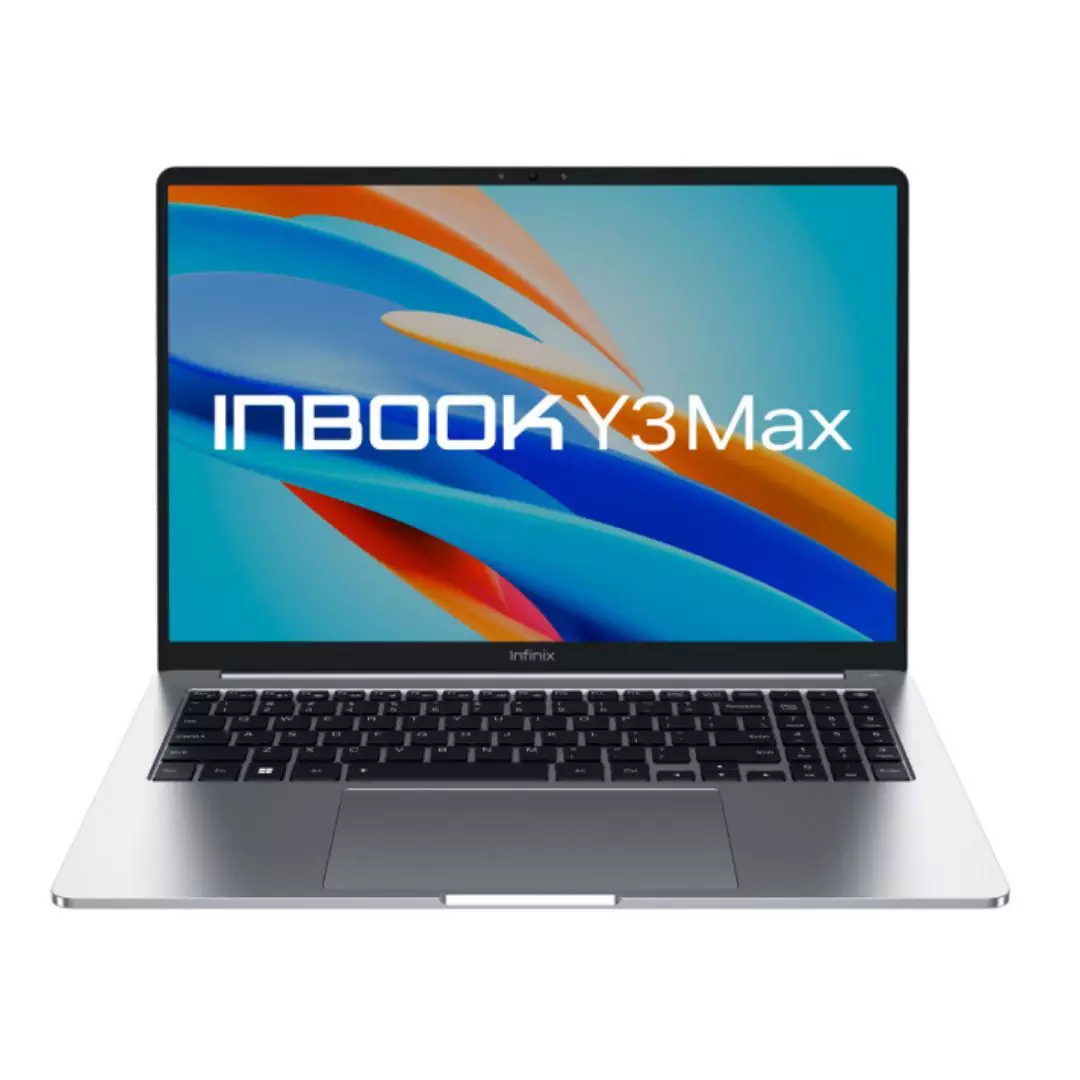
The Infinix Y4 Max is a budget-friendly laptop that offers impressive features and stylish design for its price. It comes with a 16-inch Full HD display, delivering vibrant and sharp visuals, making it suitable for both work and entertainment.
The Infinix Y4 Max is powered by an Intel Core i3 13th Gen processor and 8GB/16GB of RAM, providing smooth and efficient performance for everyday tasks, though it may not be ideal for gaming or heavy graphical work due to its integrated graphics.
The Infinix Y4 Max’s build quality is solid, with a sleek, lightweight design that enhances portability. The average battery life lasts 7-8 hours on moderate use, which is decent but could be better. The keyboard is responsive and comfortable to type on, and the device includes a variety of I/O ports, such as USB-C, HDMI, and USB-A, ensuring versatile connectivity options.
Overall, the Infinix Y4 Max is a reliable and stylish option for students and professionals who need a laptop for daily use without breaking the bank. Its excellent display, solid performance, and portable design make it a smart choice in the mid-budget laptop segment.
Show more +Pros & Cons
Specifications
Lowest Price (Updated 10 min ago)
8GB

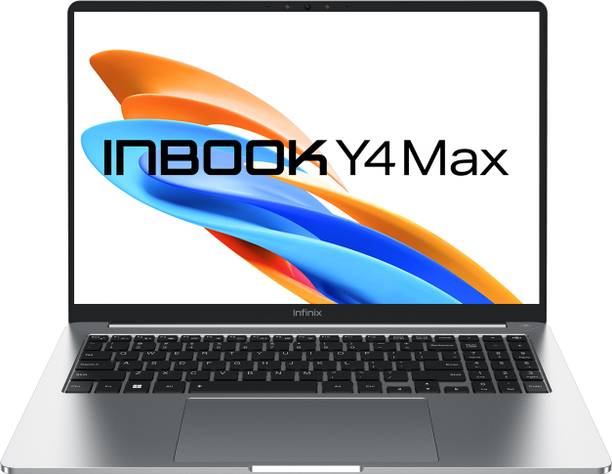
16GB

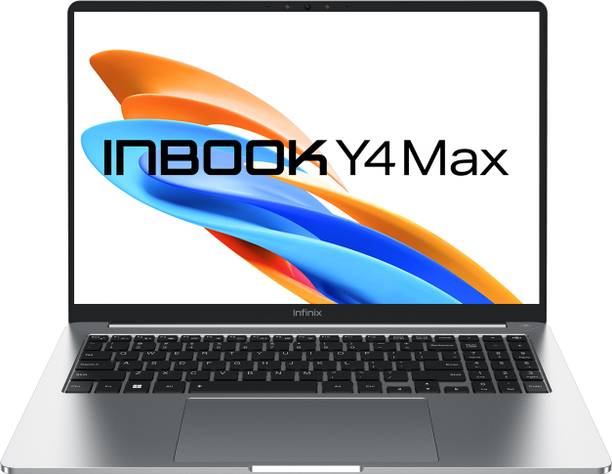


Lenovo V15Reliable choice
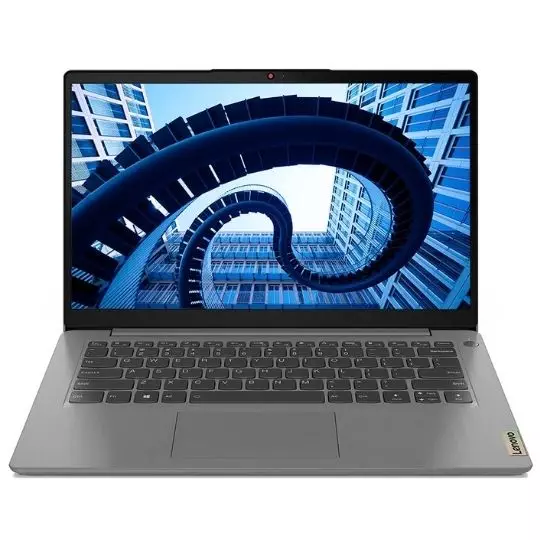
The Lenovo V15 series offers two models with distinct processors: the AMD Ryzen 3 7320U and the Intel Core i3 12th Gen 1215U. Both are geared towards offering a reliable and affordable solution for basic computing needs, but some differences exist.
Starting with the design, both models feature a 15.6-inch Full HD display with a sleek, professional look. The plastic build makes them lightweight and portable, ideal for students and office workers.
The AMD Ryzen 3 7320U is a quad-core processor that delivers solid performance for everyday tasks, web browsing, document editing, and light multimedia usage. It includes integrated Radeon graphics that handle video playback smoothly and can manage basic casual gaming.
On the other hand, the Intel Core i3 12th Gen 1215U features a six-core processor with a higher base clock speed. This results in slightly better performance for multitasking and running more applications simultaneously. The Intel UHD Graphics are sufficient for standard use but not suited for demanding graphical tasks.
Both models typically have 8GB of RAM and a 512GB SSD. Yes, there are 16GB version options, but the cost is a bit high, so I suggest you go with an aftermarket update. The storage can be upgraded if needed, which is a plus for users who need more space.
Battery life for both laptops is decent, offering around 6-7 hours of moderate use on a full charge. This suffices for a full day of work or study without carrying a charger.
Connectivity options on both versions are comprehensive, including USB-C, HDMI, and multiple USB-A ports. This variety of ports ensures compatibility with a wide range of peripherals. Webcam and microphone quality are adequate, making these laptops suitable for video conferencing.
To sum up, the AMD Ryzen 3 7320U model is ideal for users on a tighter budget who need a dependable machine for everyday tasks. The Intel Core i3 1215U model, with its superior multitasking capabilities, is better suited for users who may run more intensive applications and need a bit more performance. Both models represent good value for money, with the final choice depending on specific user needs and preferences.
Show more +Pros & Cons
Specifications
Lowest Price (Updated 10 min ago)
Ryzen 3 Quad Core 7320U




Core i3 12th Gen 1215U




MSI Modern 14New Best-Seller laptop under 30000

The MSI Modern 14 is our next choice on the list of best laptops under 30000 Rs. It comes with Intel Core i3 12th Gen 1215U designed for everyday use and productivity. Available in 14-inch and 15.6-inch displays, it balances performance and portability.
The MSI Modern 14 laptop features a sleek, lightweight design, making it easy for students and professionals alike to carry around. Its integrated Intel UHD Graphics are suitable for light tasks and media consumption, though not for intensive gaming or graphic design.
Under the hood, the Intel Core i3-1215U ensures smooth handling of day-to-day applications such as web browsing, document editing, and streaming. Paired with 8GB of RAM and a 512GB NVMe SSD, it provides fast boot times and sufficient storage for typical users. The laptop’s overall build quality is solid, with a nice keyboard and a decent selection of ports, including USB-C for modern connectivity.
However, the display, while full HD, tends to be a bit dim and lacks vibrant color accuracy, which may not satisfy those needing a high-quality screen for professional photo or video editing. Additionally, the battery life is average, providing around 5 hours of use on a moderate workload, which might require carrying around the charger for longer use.
Show more +Pros & Cons
Specifications
Lowest Price (Updated 10 min ago)
14 inch




15.6 inch




Lenovo ThinkBook 15 G5Best Office Laptop Under 30000
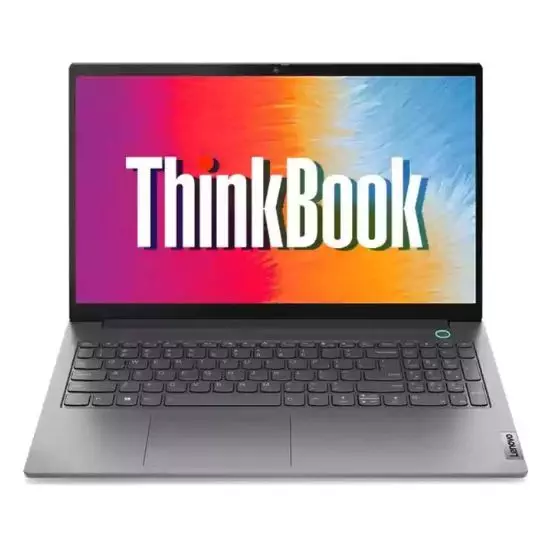
The Lenovo ThinkBook 15 G5, featuring the AMD Ryzen 3 Quad Core 7330U, is a standout choice for business professionals and everyday users seeking a versatile and dependable laptop. Available in both 14-inch and 15.6-inch display variants, it caters to various portability and screen size preferences. What sets the ThinkBook apart is its professional-grade build quality and thoughtful design to boost productivity and ensure reliability in professional settings.
The Ryzen 3 7330U processor delivers smooth performance for multitasking and office operations, paired with 8GB of RAM and a 512GB SSD for fast boot times and ample storage. The ThinkBook’s Full HD display offers clear and crisp visuals, suitable for most business applications. The keyboard is another highlight, offering a comfortable and responsive typing experience essential for long work hours.
The ThinkBook series is renowned for its robust security features, including the integrated fingerprint reader and secure BIOS, ensuring data protection—a critical aspect for business users. Moreover, the laptop includes a good range of connectivity options, like USB-C, HDMI, and more, making it versatile for various peripherals and accessories.
Ideal for students, professionals, and small business users, this laptop combines performance with a professional look at an attractive price point. However, battery life is modest, suitable for moderate use rather than extended sessions, and the integrated graphics are not designed for intensive graphic work or gaming.
Show more +Pros & Cons
Specifications
Lowest Price (Updated 10 min ago)




Acer Aspire Lite Affordable Choice

The Acer Aspire Lite series offers two compelling options with the AMD Ryzen 3 Quad Core 5300U and the Intel Core i3 12th Gen 1215U. Both provide a balanced mix of performance and portability, available in 14-inch and 15.6-inch display variants.
The AMD Ryzen 3 5300U variant delivers dependable performance for day-to-day tasks, supported by 8GB of RAM and a 512GB SSD for smooth multitasking and quick boot times. The Ryzen 3 5300U’s integrated AMD Radeon Graphics are capable enough for light graphical work and streaming. Additionally, the laptop’s build is durable, with a slim profile that makes it easy to carry around.
The Intel Core i3 12th Gen 1215U model is similarly equipped with 8GB of RAM and a 512GB SSD, offering robust performance for typical office tasks and web browsing. The 12th Gen i3 processor delivers solid efficiency and speed, making it a reliable choice for students and professionals. This variant also features Intel UHD Graphics, which handles everyday multimedia tasks efficiently.
Both models boast a full HD display that ensures clear, vibrant visuals that are suitable for work and entertainment. They run Windows 11 Home, providing the latest features and security updates.
Show more +Pros & Cons
Specifications
Lowest Price (Updated 10 min ago)
Ryzen 3 Quad Core 5300U

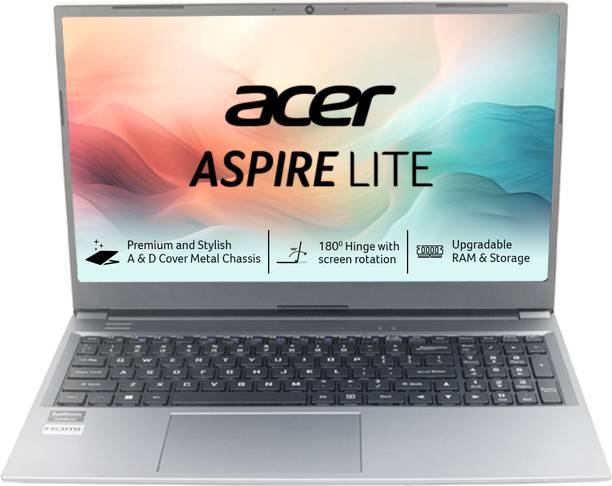

![Acer [Smartchoice] Aspire Lite AMD Ryzen 3 5300U Premium Thin and Light Laptop (Windows 11 Home/8 GB RAM/512 GB SSD) AL15-41 with 39.62 cm (15.6") Full HD Display, Metal Body, Steel Gray, 1.6 KG](https://m.media-amazon.com/images/I/415M08foEuL._SS520_.jpg)
Core i3 12th Gen 1215U (My choice)




Also Read:
Also Read:
- Best Wireless Mouse Under 1000 Rs
- Best Home Printers Under 5000 Rs
- 5 Best Wi-Fi Routers Under 2000 Rs







Hello sir which is best processor I am confuse RYZEN 3 VS INTEL 3 Plezz reply
Bro Asus x507 ka build quality kesa hai?
A6a he… price ke hisab se….
From this which is best for gaming???
HP 15q-dy0004AU 2018 launch 27990₹ m…or ab price h 29990…i want to purchase…then suggest me…can i purchase now…or wait some days??
Bhai abho recent ka update do
under 30k
What about acer aspire 5
can you suggest about acer swift 3. would it be a good choice.