Instagram Reels got quite popular after the ban of TikTok. Many people nowadays make reels and it is one of the fastest ways to get popular. If you like making reels and are looking for video editors to help you edit your videos, then you will find plenty of them on the internet. Having so many options may be confusing, and you may end up not choosing a video editor. Well, there is nothing to be worried about. In this article, we will be discussing the 5 best Instagram Reels Video Editors apps for Android and iOS that are both free as well as paid.
These are the best Instagram Reels Video Editors Apps In 2023
InShot
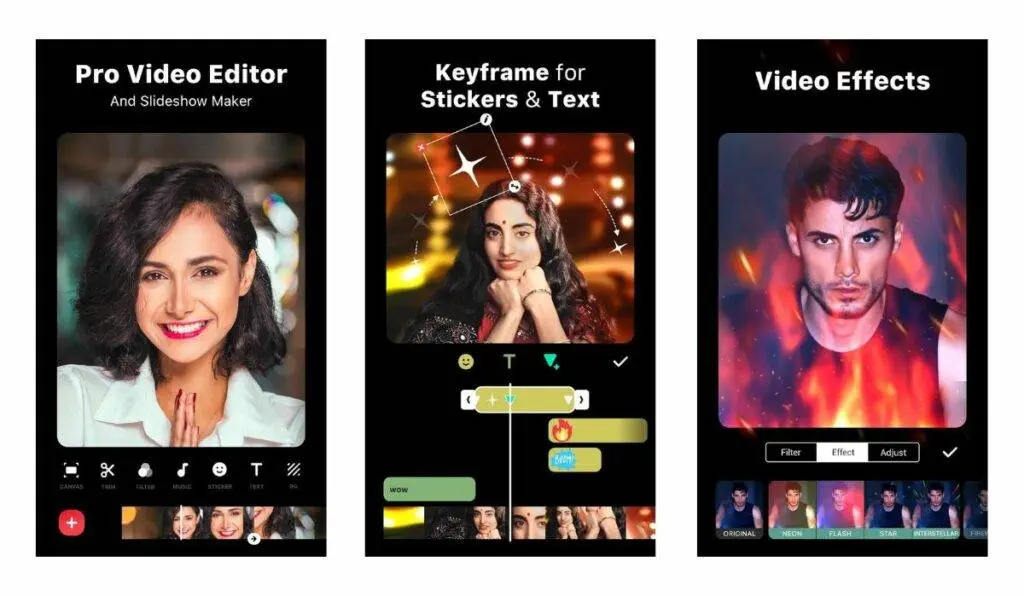
The very first Instagram Reels Video Editors that we have on the list is InShot. The InShot is available for both Android and iPhone. You can set aspect ratios for the portrait orientation as well as make the custom aspect ratios. The video editor allows you to add tests to the reels, change the font of the text, add music to the video, and also add a color effect.
Apart from these, there are various other video-editing features like trimming, splitting, zooming, slow-mo videos, time-lapses, flipping videos, and various others. You can also add emojis and animated sticks using this app on the reels you create. The app is free, but it offers some in-app purchases. Also, note that after editing a few videos, the app will insert a watermark, which will be removed after paying for the app.
FilmoraGo
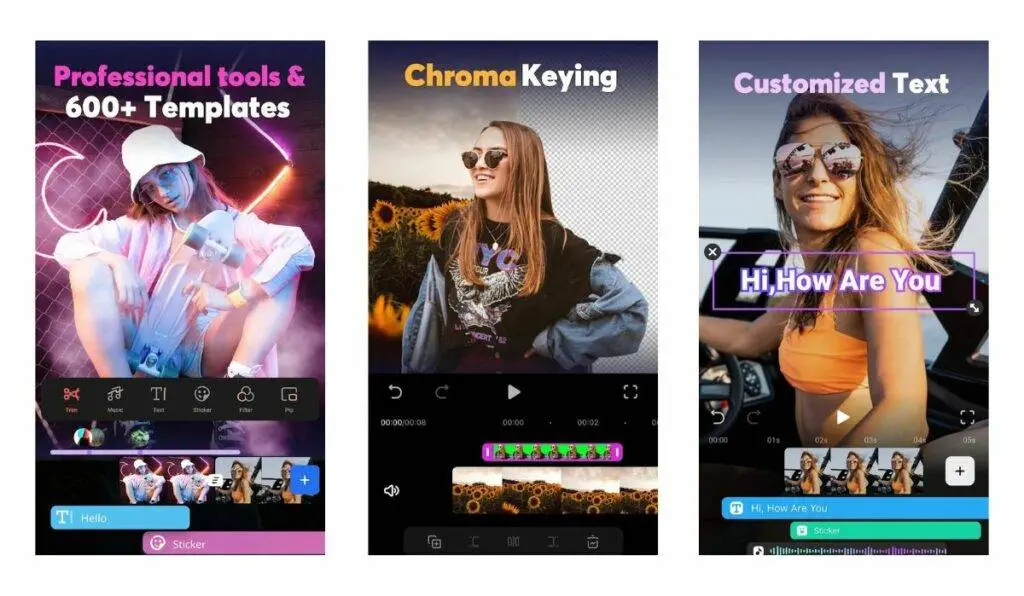
Another great reel editor that you can consider going for is the FilmoraGo. Filmora Go is available for Android as well as iOS devices; you will be able to download the app from the Play Store and the App Store. The editor offers various editing features such as video trimming, voice-over, cropping, and various others.
You can easily edit your reels with this editor and make your Reels look more professional. You can add text to the videos and edit them, and also add filters to the video. You can customize the aspect ratios for the portrait orientation. The app isn’t too difficult to learn, and with some time spent, you will be able to edit videos through it quite easily.
YouCut
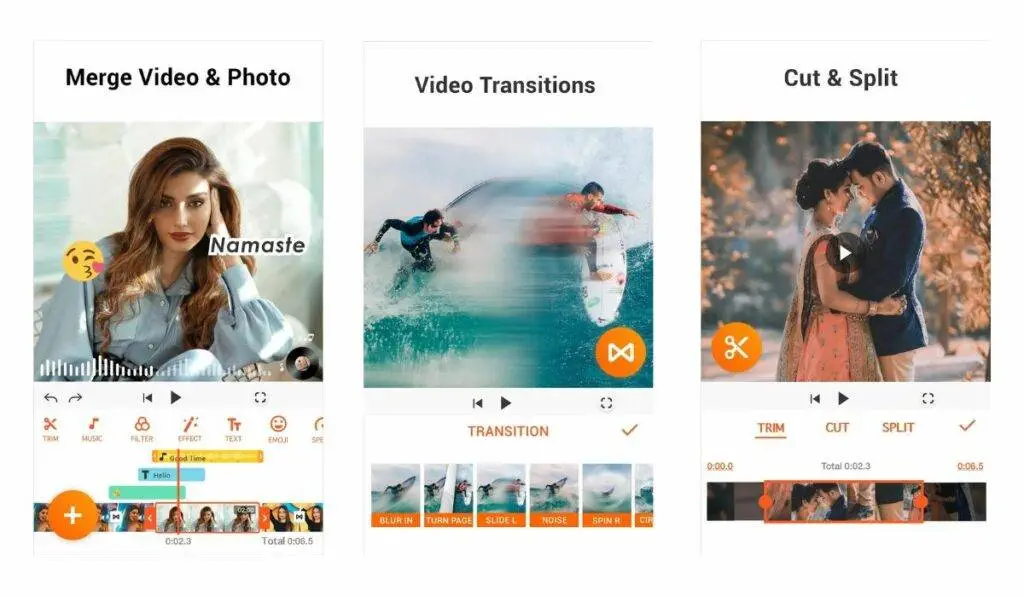
YouCut is also a great Instagram Reals Video Editor which is available for Android. You can easily start a new project and select a new video that you want to edit. After you add a new video to the timeline, you will be able to add music, filters, effects, text as well as stickers to the video. Moreover, you will be able to cut, trim or split the video.
The video editor allows you to change the speed of your video playback and change the background. You can even record the audio and adjust the volume of the already added sound clip. Moreover, the app also allows you to rotate and flip the clip. The app is free to use, and you can easily use this app to edit your Instagram reels free.
iMovie
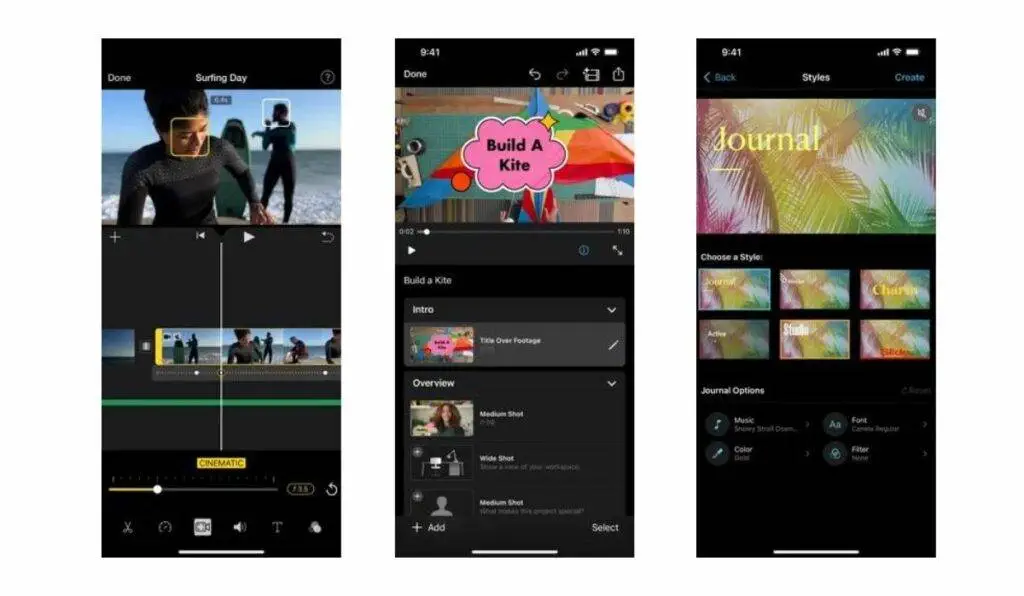
If you use an iPhone, then you can also use iMovie. iMovie is available for iOS only, so if you use an Android device, you can simply use another video editor in this list. To edit an Instagram Reel, all you have to do is add a vertical video to the timeline and then zoom out before you start editing the reel.
You can add videos and images to the timeline and edit them. You can crop and trim the video, add new transitions, apply sound effects, and do much more. It also offers features like adding filters and themes. Video effects and text overlays. The app is free to use, and you will be able to take benefit from all the video editing features.
Funimate
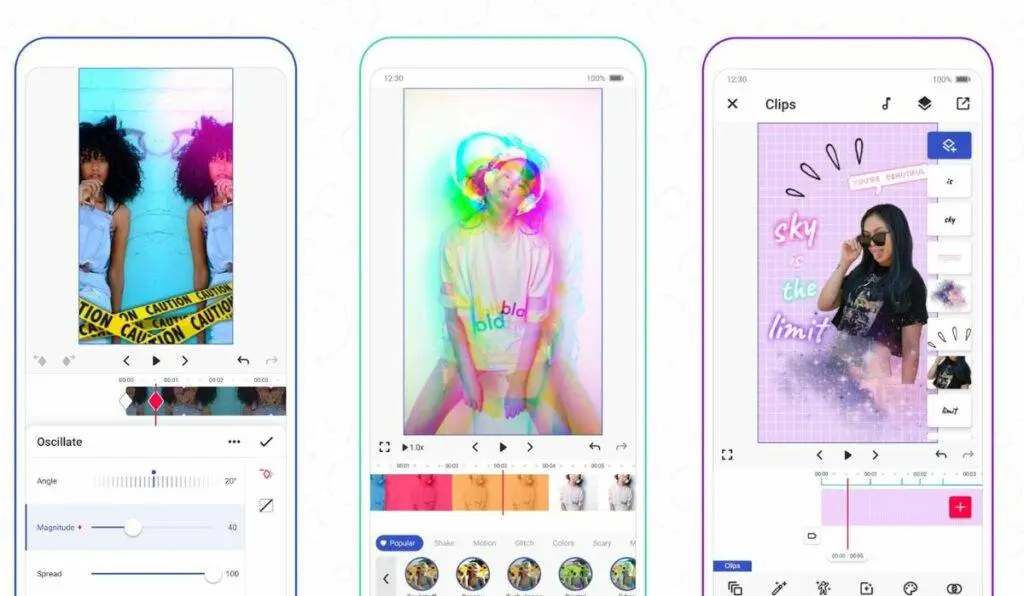
Last but not least, Funimate is also a good video editor that you can use on Android as well as iOS devices. This app offers various editing features like effects, filters, still images, audio tracks, transitions, and various others. You can also crop the videos you are editing.
Editing videos becomes quite easy with Funimate. You don’t need deep knowledge of video editing if you want to use this app to edit Instagram reels. You can easily edit videos using this app, and that too for free. The app is free of course, but it does have some in-app purchases.
These were some of the best Instagram Reels Video Editors for Android and iOS and various others. If you want to edit your Instagram reels on your phone, then you will be able to do so by using the apps listed in this article.






