
If you are Jio User and forget your existing Jio sim number or just trying to recharge the first time and wonder how to check Jio number? Well, don’t worry here we list our all easy methods to check your Jio phone number.
Method 1: How to check Jio number without app using SMS

Jio Postpaid & Prepaid SIM does not support any Jio Number Check USSD Codes. However, you can simply send an SMS From your Jio mobile number. type “MYPLAN” or “Jio” (remove the mark) and send an SMS to 199 (Jio Number Check Code).
After that, you will immediately get a return message with your registered mobile number and your account details.
Method 2: How to check Jio SIM number by Call?

If you don’t have any valid active recharge plan on your Jio number, then you will not able to send SMS, right? So for that, you can find your Jio number by calling customer care. Just dial 198/199 or 1800 889 9999 and ask customer service staff what your Jio number is. The customer service staff will authenticate your details and will give you details about your Jio SIM number. This is probably the easiest way to check your Jio number.
Method 3: Another easy method, Using IMEI number
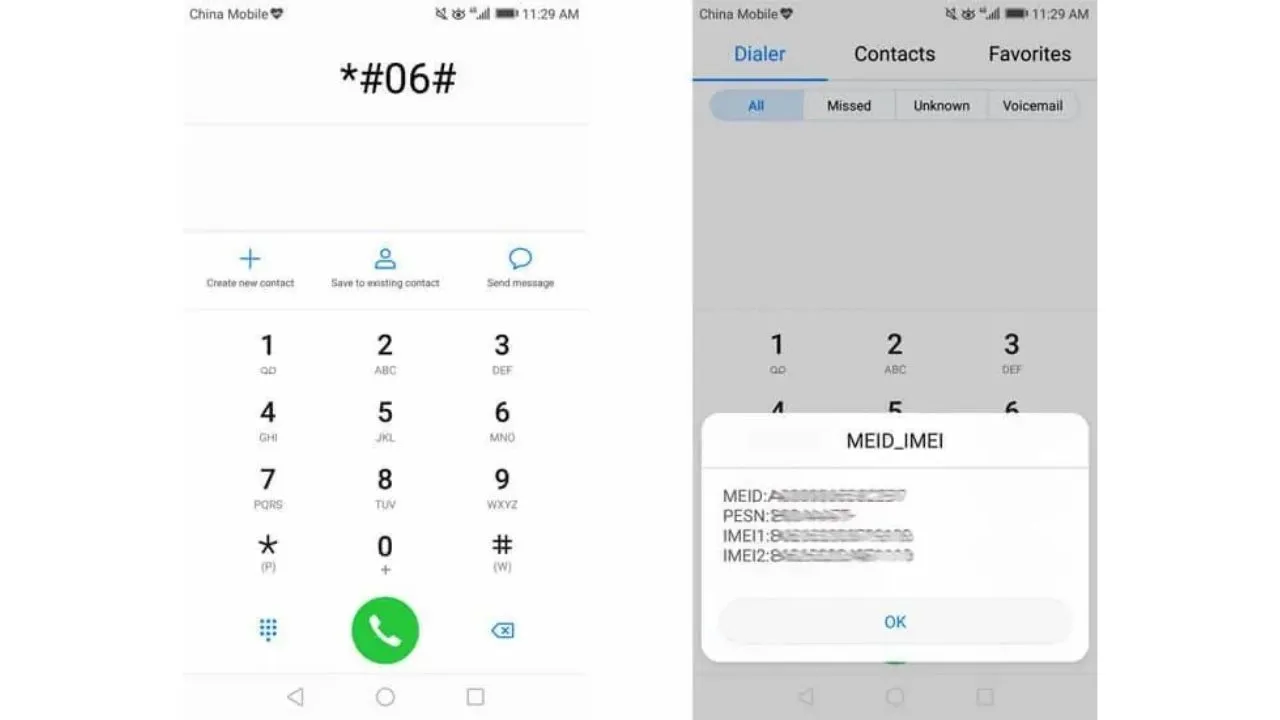
You can also check the SIM number using your phone IMEI number. Here we give you step by step guide to use this method.
How to find the IMEI number?
1. Open the Phone/Dial app on your phone.
2. From the Dialer, dial *#06# into the Dialer.
3. And done, you will get your IMEI number.
After finding IMEI number, just send SMS Jio <IMEI> to 199 from any Jio number.
If you don’t have another JiO Sim, then don’t worry you can also try this method with the non-Jio number. Send SMS Jio <IMEI> to 7021799999
Ex – Jio 123123123123123 to 199 or 7021799999
Method 4: How to check Jio number online using MyJio App

1. Download the MyJio app from iTunes or Google Play Store.
2. Login to your MyJio account.
3. On the Home screen, you’ll see your registered mobile number in the “My Account” section.
FAQ on how to check Jio number.
How to check jio number by ussd code?
Jio does not support any Jio Number Check USSD Codes. You can find Jio phone number using SMS (type “MYPLAN” or “Jio” and send to 199) or My Jio App
How to check jio number validity?
You can find your existing plan validity through My Jio App or send an SMS from your Jio SIM ‘MY PLAN’ to 199.
How to check Jio number is Prime or not?
Download My Jio App -> Open My Jio App -> Sign in with Jio number -> If you purchase prime membership, then there in the dashboard it shows, You are “Prime Member”.

